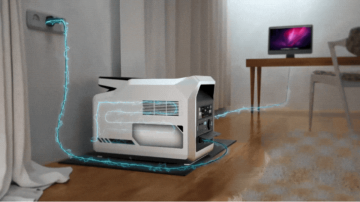How to Use Vigorpool Captain 1200 As A UPS?
Vigorpool Caption 1200 is a portable power station and solar generator for home use and outdoor travel. It can power devices such as refrigerators, computers and medical instruments during off-grid emergencies. Yet it’s not only about that. Here I will introduce one of its most important functions, that is, to work as a UPS.

Content
Portable power station switching to UPS the fastest in the world
How to turn on the UPS mode?
How to check the status of the UPS
Is it able to power devices under 1200W in the UPS mode?
Why choose Captain 1200? The best portable power station as a UPS!
Conclusion
Portable Power Station Switching to UPS the Fastest in the World
UPS stands for uninterruptible power supply. This product will be bypassed while fully charged and connected to the grid via AC charging cable. In other words, anything you plug into the AC ports will pull directly from the grid rather than the unit’s battery. When an outage happens, it can automatically switch to the UPS mode within 10ms and power appliances as a backup battery.
Vigorpool has invested a lot of effort in this function trying to benefit people in a more environmental-friendly way. Global warming and international political conflicts are making constant power supply less available in many places. People’s demand for stable electricity, however, only surges with the development of technology. A sudden outage easily brings irreparable damage to appliances and especially to devices that cannot be stopped.
That’s why Vigorpool attaches great importance to its UPS function of short switchover time. This function of Captain 1200 maintains the smooth operation of electrical appliances and reduces the damage to the devices to the least. Longer service life of electrical devices lessens waste and thus it helps make our world greener, which is in line with our brand vision.

How to Turn on the UPS Mode?
You can follow these three steps to turn on the UPS mode:
1. Long press the power button to turn on the LCD screen.
2. Plug the AC Cable into the AC wall charger.
3. Short press the AC button and the UPS icon on the screen will light up to indicate that the UPS function is activated.
Now you can plug your appliance into this portable power station to enjoy its service. Short press the AC button again to turn off the mode.
How to Check the Status of the UPS
The rightmost icon at the bottom of the LCD screen indicates the status of the UPS mode. If the icon is lit up, it means that the UPS function is working, and vice versa. You can also use our user-friendly app to monitor its status. It is worth noticing that when the UPS mode is on, the power unit itself is still consuming little power for the LCD Screen, buttons, the fan and standby components.